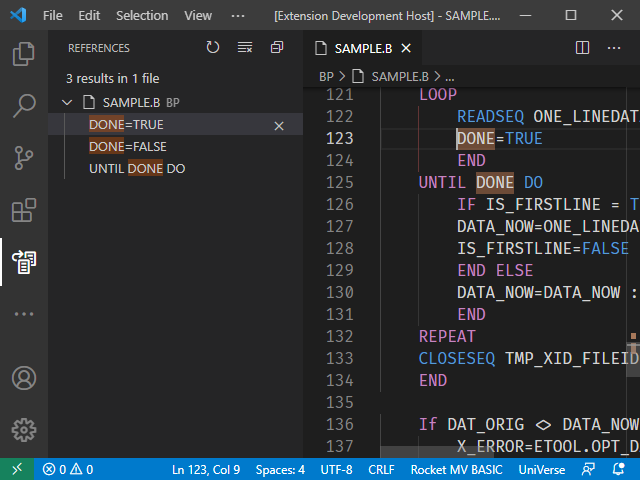Using References
Open a BASIC program file, right-click a symbol and then select Go to References or Find All References.
If you select Go to References and there are multiple references of the symbol, an embedded window opens in current document.
If only one reference exists, the cursor will jump to its location.
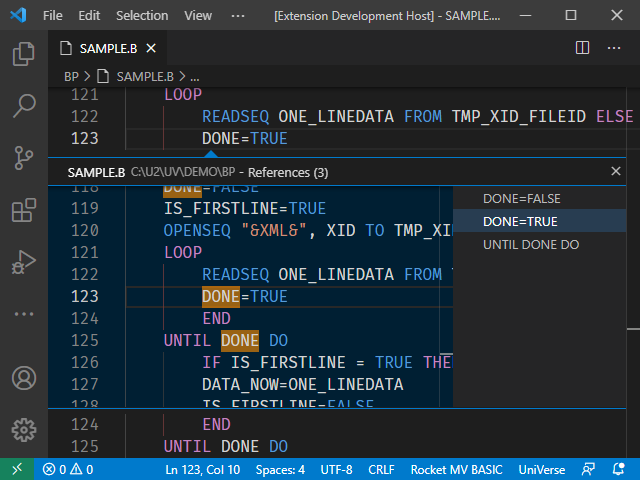
If select Find All References, the results will be listed in a side window.