Customize Documentation Usage
You can provide your own documentation for user-defined functions / subroutines. Complete the steps below to provide your own documentation: (These instructions assume you have a user-defined function named USERFUNC)
Step 1. Activate Rocket MV BASIC extension.
Step 2. Open the documentation configuration file (".rmv/documentation/universe/custom.json" for UniVerse, or ".mvx-ide/documentation/unidata/custom.json" for UniData).
Step 3. Add the customized function's content as illustrated below for function USERFUNC.
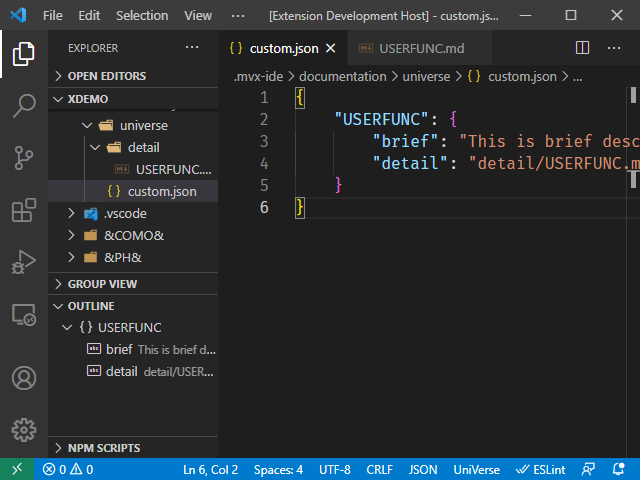
Add the function / subroutine names in the configuration file and then add its detailed documentation.
-
brief: Optional. You can add a brief description of customized function in this setting. If the detail setting is not set, this brief description will be displayed when you hover over the customized function / subroutine. -
detail: Optional. You can add a relative path that points to a markdown file here. When you hover over the customized function / subroutine, the content in the markdown file will be displayed.
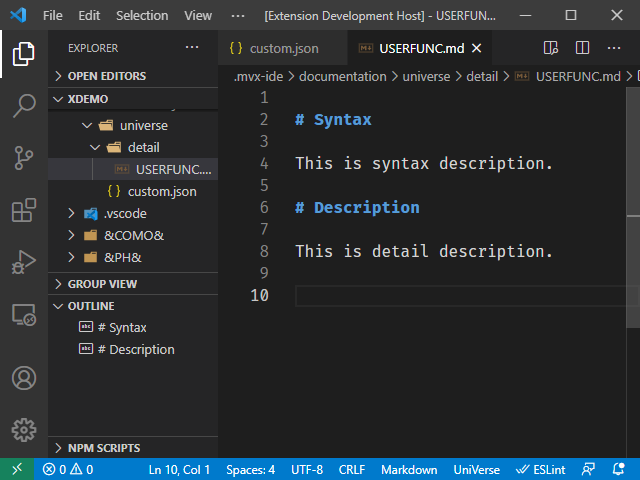
Note: The brief item provides a brief description of USERFUNC if the detail setting doesn't exist. If the detail setting exists, the markdown file pointed to by this setting will be used.